The New BlackBerry 10
Author: Unique SIMs
Date: Monday 26th November 2012
The New BlackBerry10 - Features and Funtionality
BlackBerry is gearing up to launch their brand new super-smart phone in January the BlackBerry10.
With the ideal of rivalling iPhones, HTCs and Samsung Galaxy’s for functionality and usability, the Blackberry10 has stripped back its former complexities and gone right back to basics, putting user satisfaction at the top of the list of priorities.
Research In Motion (RIM) is the development company behind BlackBerry’s operating system BlackBerry OS and they feel that the BB10 puts them one step closer to becoming the market leader in mobile computing.
Recently leaked this year was also a Bold version of the BB10, with a standard QWERTY keyboard for those who aren’t fans of a fully touch screen device.
There are a number of new features on the BB10 which are extremely simple for the user, but massively complex and sophisticated underneath:
- Multilingual Text Prediction
- BlackBerry Hub
- BlackBerry Flow
- BlackBerry Peek
BlackBerry Hub
The Hub is essentially a portal provided by the OS. Swipe up and right on the screen and you can see everything integrated into a side-bar messages pane.
From here you can see all of your notifications from Facebook, Twitter, LinkedIn, BlackBerry Messenger and emails. It is completely customisable, so you can have whichever notifications in The Hub that you want.
One of the greatest things about The Hub is that it is not an external application, it is an integral part of the BB10 which is constantly running alongside the OS so there is absolutely no waiting or load times. You can also manage your events and calendar, getting contact details of participants and all the information you need about the event. And the glory of having this calendar? You still haven’t even left The Hub, which means fast and efficient time management.
BlackBerry Flow
Blackberry Flow is a new user paradigm in BB10 which is going to excite all of us who love touch screens! You are able to control every area of the generously-sized screen, which might not sound like much, but rather than it being a simple tap and drag system like most other touch screens, the BB10 flows from section to section with grace and ease.
Waking up the BB10 from a “sleep” or locked screen is a completely unique function too. Touch the screen and glide your thumb anywhere to reveal the screen underneath. This allows you to check apps for notifications without having to actually go into the phone itself. As soon as you let go, without unlocking the screen by swiping from the bottom to the top, then the BB10 will lock itself again, preserving the battery life.
To return the BB10 to sleep mode simply pull down on the screen. This will turn sounds off and massively maintain battery life. However, some functions are still available like being able to set an alarm with a jazzy feature of being able to touch the clock face at the time when you want the alarm to go off.
BlackBerry Peek
Blackberry Peek is a concept which allows you to see what notifications are sent to you simply by swiping and holding thumb up from bottom of screen. You do this without closing current open applications, but instead minimising them to the centre of the screen. Peek is available from any screen on the BB10, whether you are within a game, text messaging, BBM or internet browser. It gives you quick and easy access to all of your notifications in one place.
Multilingual Text Prediction
This new feature, as demonstrated by Vivek Bhardwaj on stage at BlackBerry Jam Americas, allows you to type on a touch-screen QWERTY keyboard but suggests following words for you to select and swipe upwards into the message that you are creating.
Not only that, but if you start typing in a different language, then your BB10 will recognise this and automatically start suggesting words in Spanish, French, German, Italian or any other major language. We can imagine this coming in very handy for those supercalifragilisticexpialidociously long words that we all have difficulty spelling, however if you’re a sharp-shooter with the thumb-tapping then this might be a process that slows down the messaging process until you actually learn how to utilise the feature and get maximum messaging speed.
For Personal and Business Use
The whole idea behind the new BB10 is for users to get maximum usability throughout all aspects of their personal and professional life.
With “BlackBerry Balance” you can have two separate identities on the same device - one for your corporate profile and one for your personal profile. Essentially, you are getting two phones inside one handset. All you have to do is pull down on any screen and you can change profiles.
Each profile is completely different and customisable so you can have one for the office, and one for home. To make life even easier for you within the corporate world you can get a personalised mobile number so it is easy for clients, customers and colleagues to remember your phone number.
Here at Unique Sims, we believe that owning a memorable phone number is beneficial to every aspect of your working life, so browse our available mobile numbers today and start improving your corporate relations today!



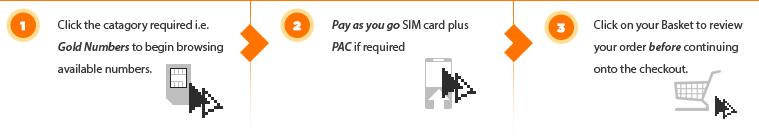
 Create a Mobile
Create a Mobile